Spree-Easy-Homepage
Spree Extension for easily managing your Homepage products.
Last updated on: September 09 at 09:51 PM
source code bug trackerSpree Easy Homepage
This is a complete open source Spree extension for easily managing your homepage products. The current default operation for managing your homepage is cumbersome and time consuming for what is suppose to be a simple operation. Spree also does not include related frontend helpers which would require effort from the programmer to create and maintain.
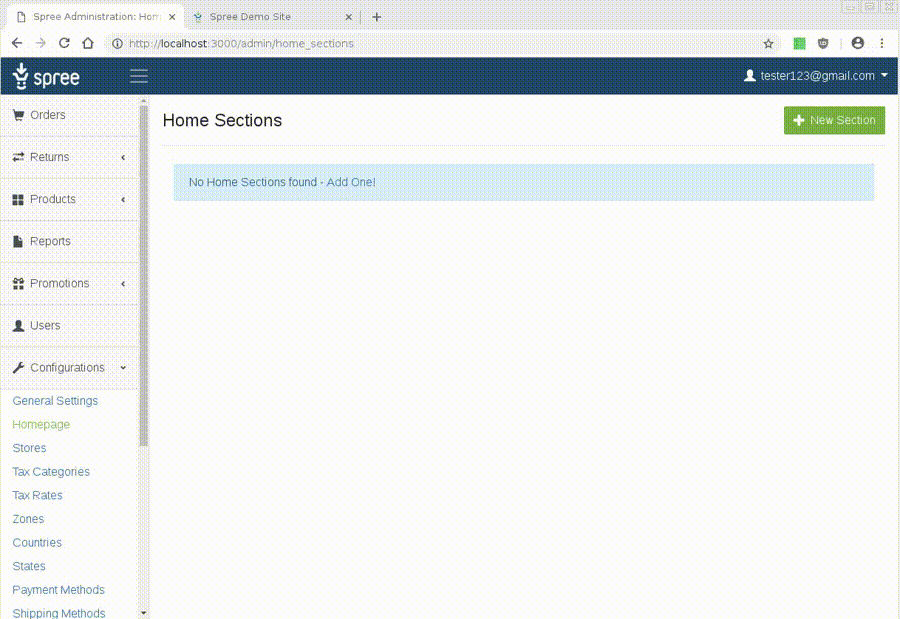
Spree Easy Homepage provides a beautiful and intuitive interface for populating and categorizing products without compromising ease of use. Developers would be delighted to know that setup is as simple as calling a single method from the view.
Getting Started
Add this extension to your Gemfile with this line:
gem 'spree_easy_homepage'
Install the gem
bundle install
Run the install generators from your console
rails g spree_easy_homepage:install
Frontend Setup
To populate your homepage with products
Expose this gem's frontend helper in your controller, eg:
class ApplicationController < ActionController::Base
helper Spree::EasyHomepageHelper
end
Then from your view, add the helper method fill_with_sections eg:
LuckyWins casino. https://luckywinscasino.org/
<div class="row">
<%= fill_with_sections %>
</div>
Admins can manage their Homepage by navigating to the configurations tab from the Admin sidebar.
Thats it!
fill_with_sections defaults to use the product tile
partial in app/views/spree/products/_product.html.erb. If none are found in your project folder, the call is delegated to the official tile
partial used by Spree.
The default product tile
partial can be optionally overridden by passing locals: {product_partial: '/path/to/tile_partial'} in fill_with_sections arguments. EG:
fill_with_sections(locals: {product_partial: 'spree/shared/product_tile'})
If you want to pass variables to the product tile
partial, you can use product_locals: {}, similar to the procedure above. EG:
fill_with_sections(locals: {product_locals: {taxon: @taxon, product_tile_size: :small}})
deep inside the helper, between the products loop, the locals passed from the above code is passed to the product tile
partial:
render partial: 'spree/products/product', locals: {product: product, taxon: @taxon, product_tile_size: :small}
Information
Editing the view generated by fill_with_sections
By default, fill_with_sections renders the _home_sections.html.erb partial located in app/views/spree/shared/. To change the default path.
fill_with_sections(partial: 'spree/shared/custom_home_sections')
or simply create a _home_sections.html.erb partial file in your spree/shared folder.
If you want to edit the HTML elements outputted by fill_with_sections. Investigate the shared/_home_sections.html.erb partial from the gem then override with your edited version in your main project as instructed above.
Testing via Rspec
From the gem's root folder
bundle install
Generate a dummy app via Rspec
bundle exec rake generate_dummy_app
Then call Rspec
rspec
Note: for feature tests, chrome (headless) is selected by default.
Run the install generators from your console
rails g spree_easy_homepage:install
Contributing
This gem has only been released recently. Feedback is appreciated. I have no guidelines for pull-requests other than the basic description and reproduction steps (for bugs). Proper OOP must be followed for feature submissions.
Copyright (c) 2020 Jibril Tapiador, released under the New BSD License.